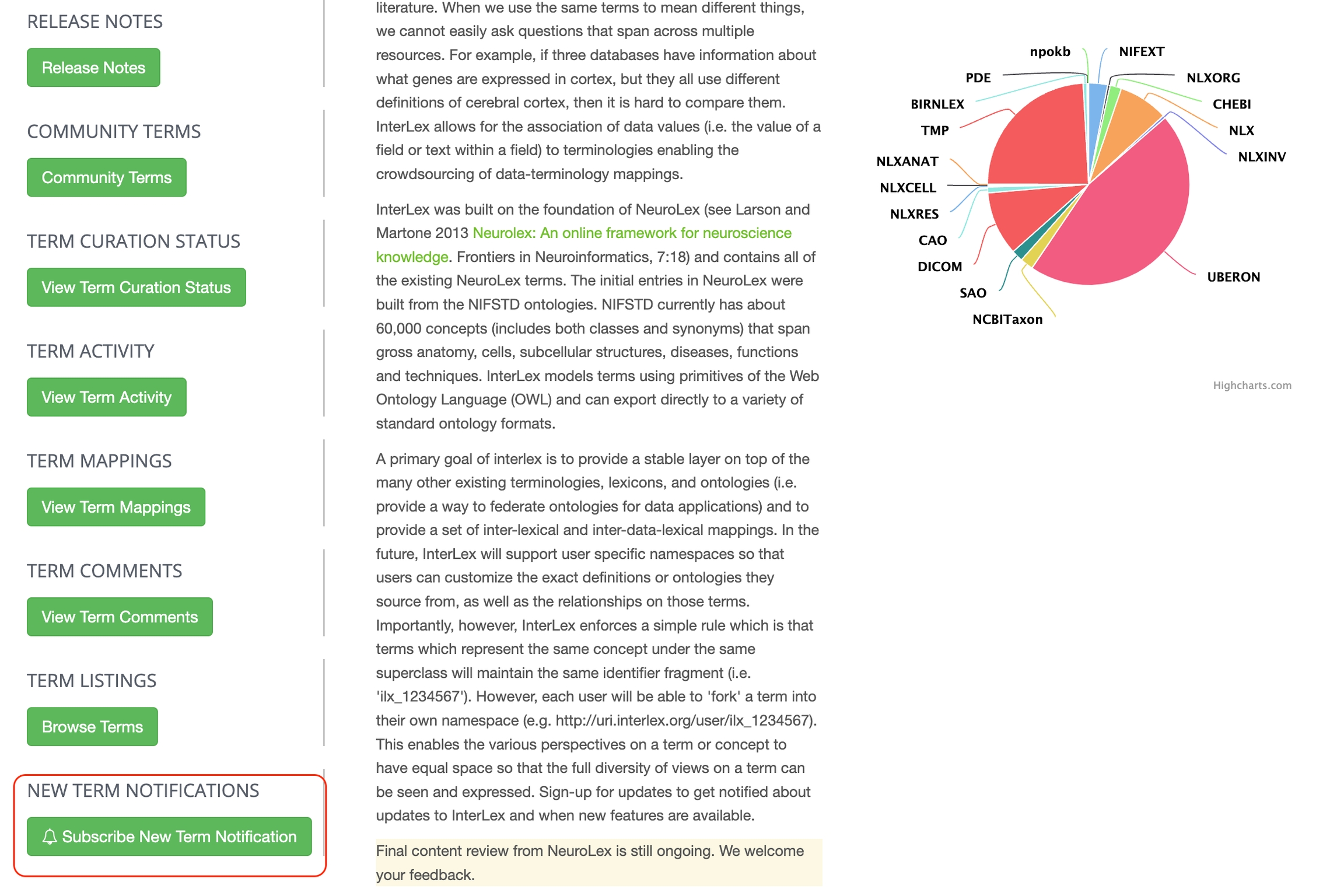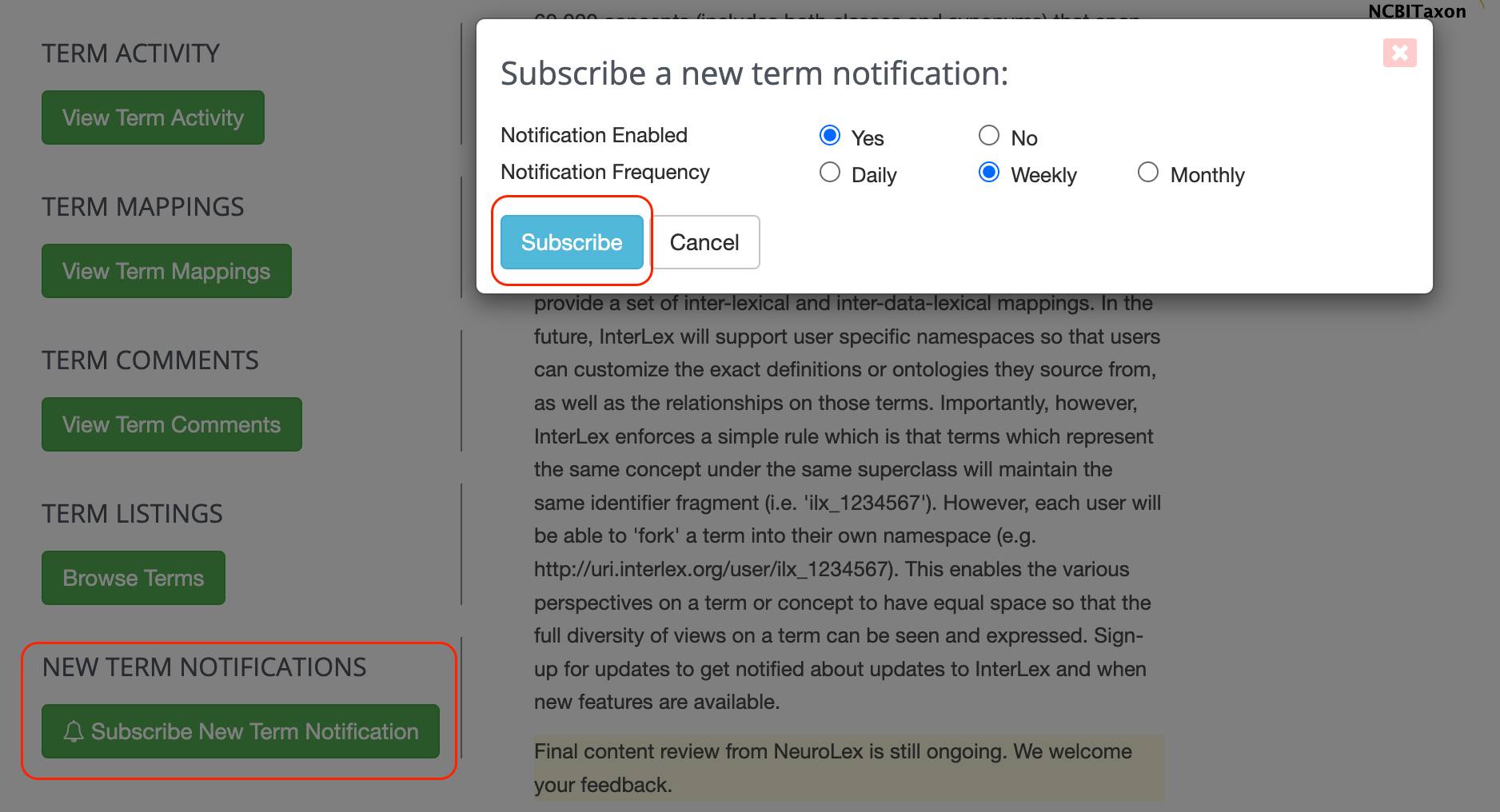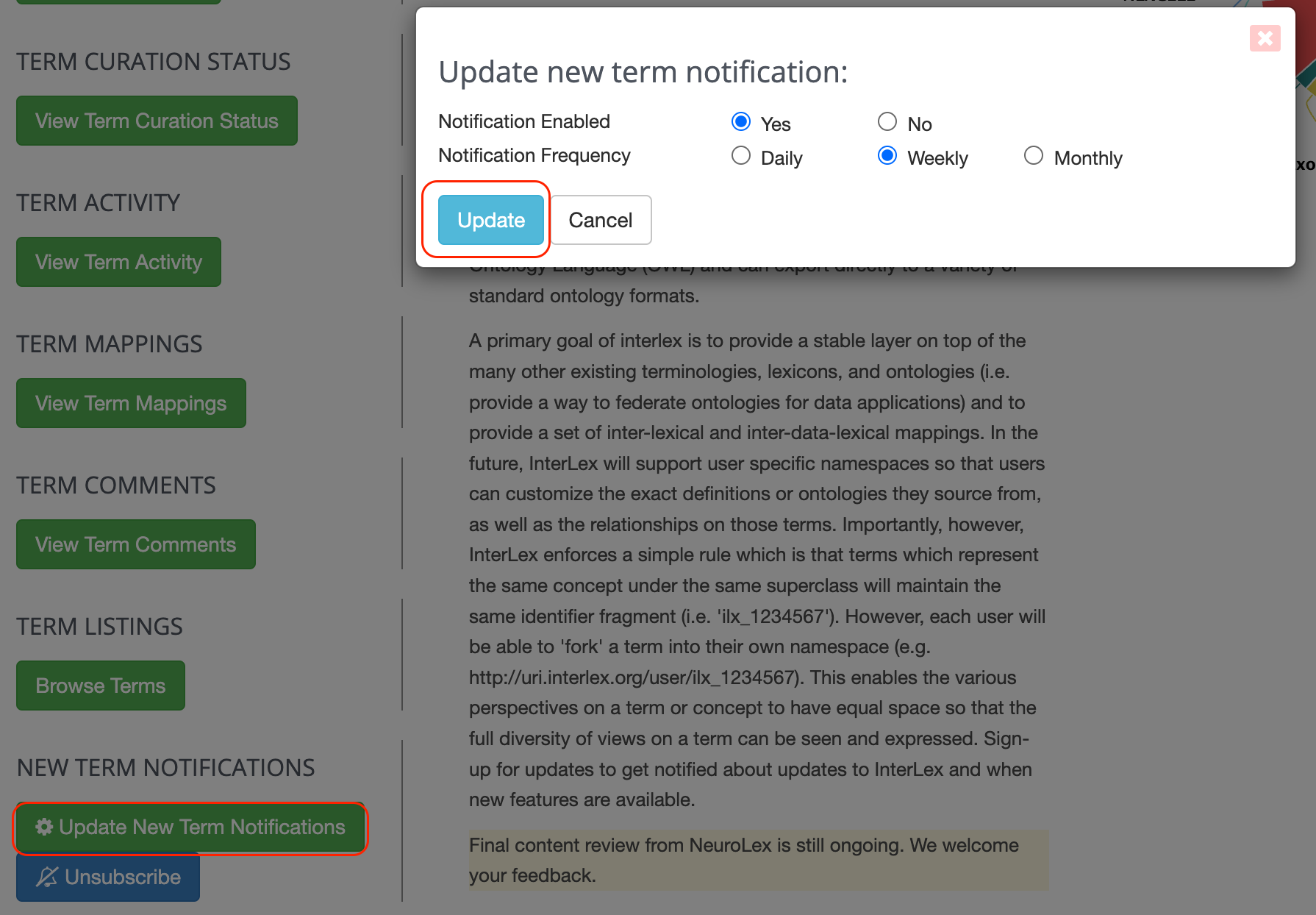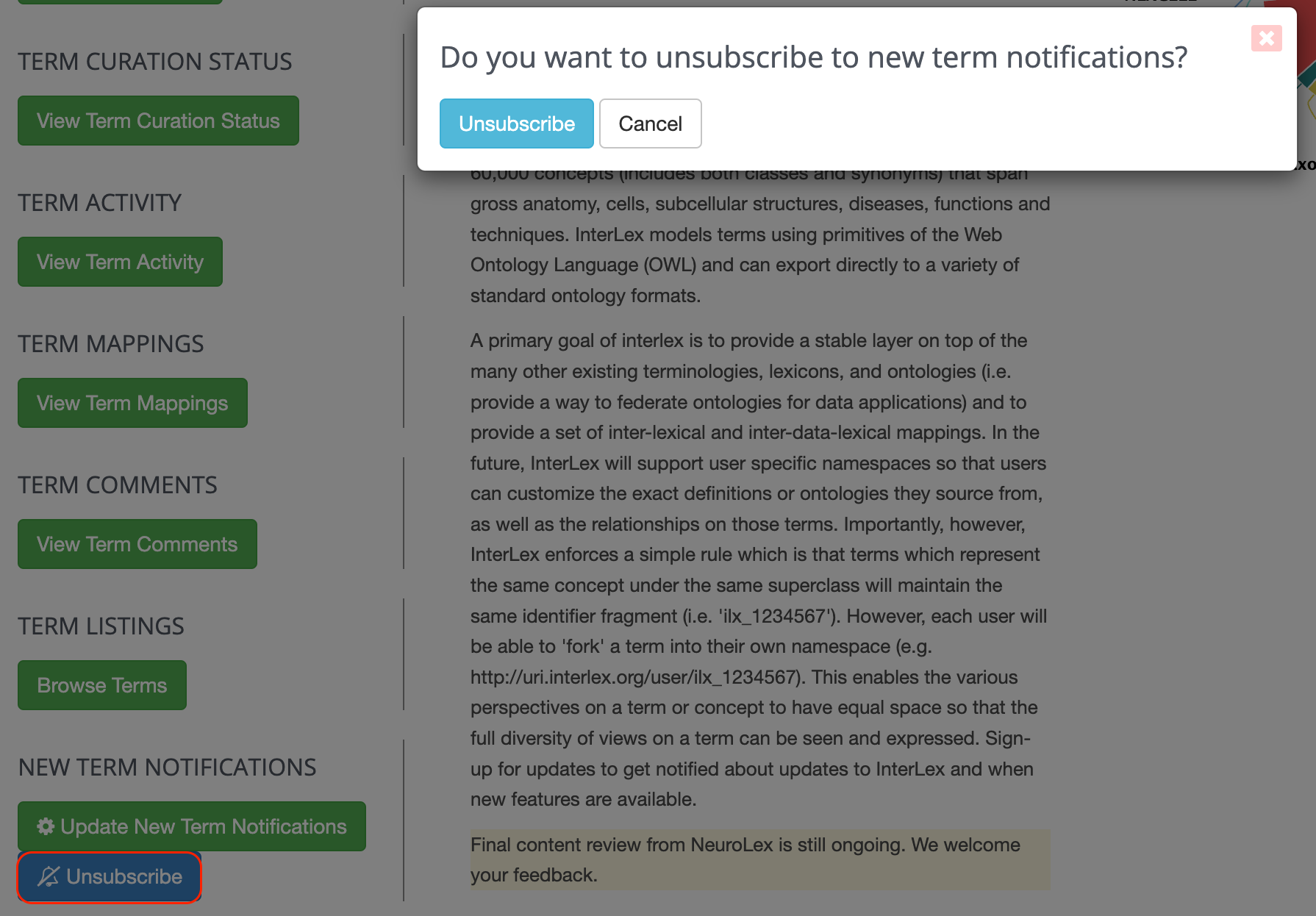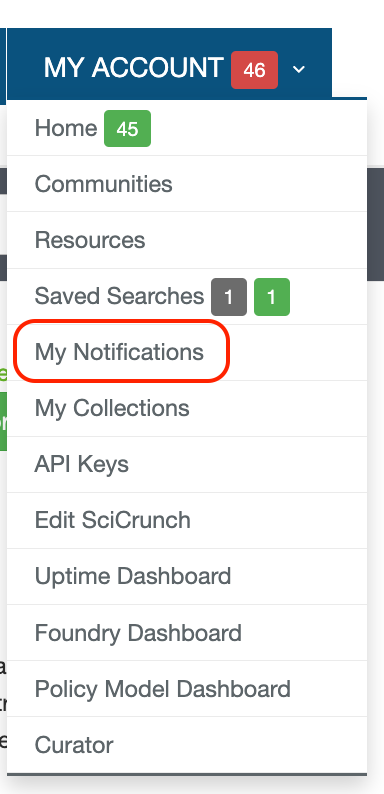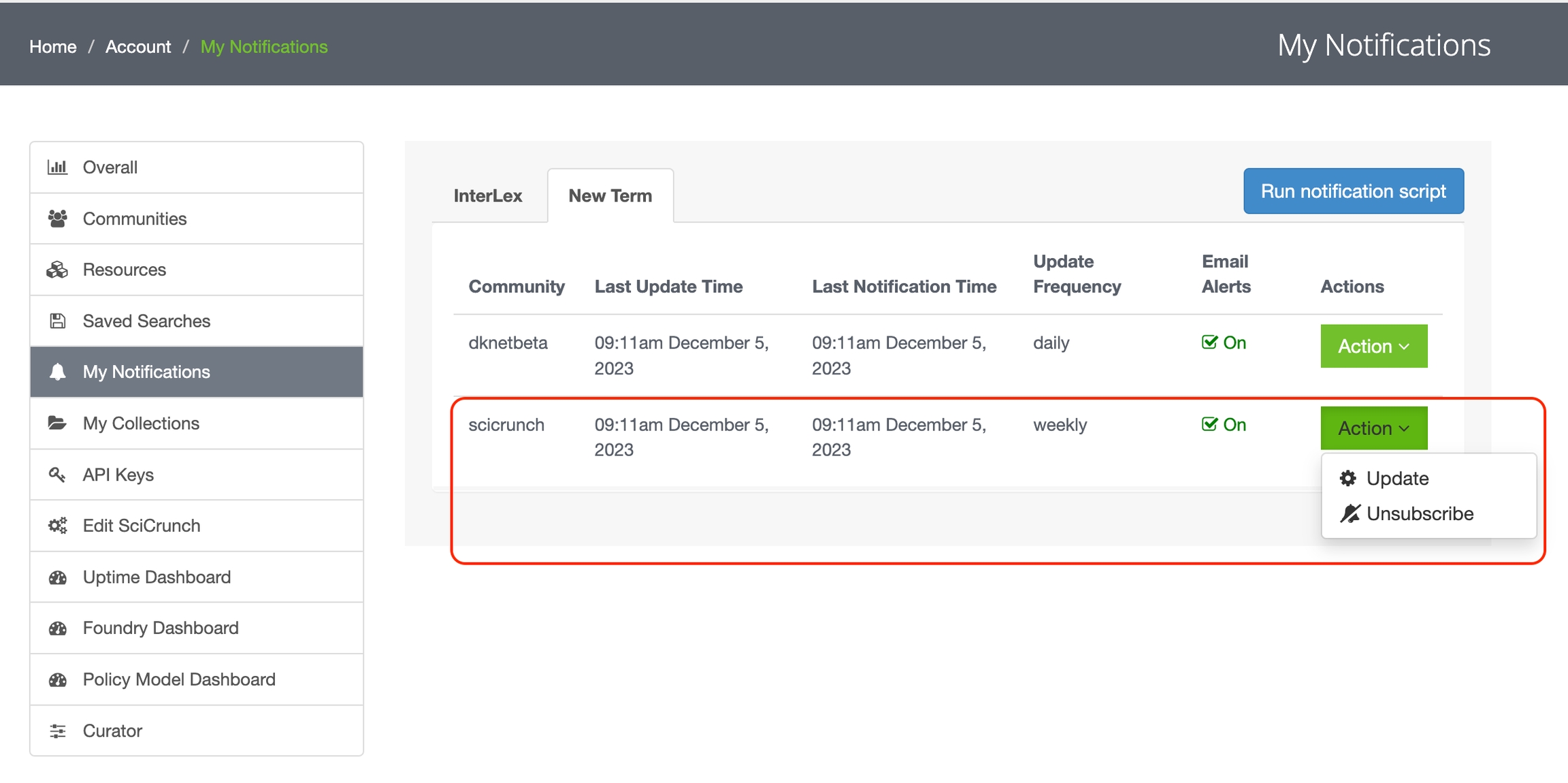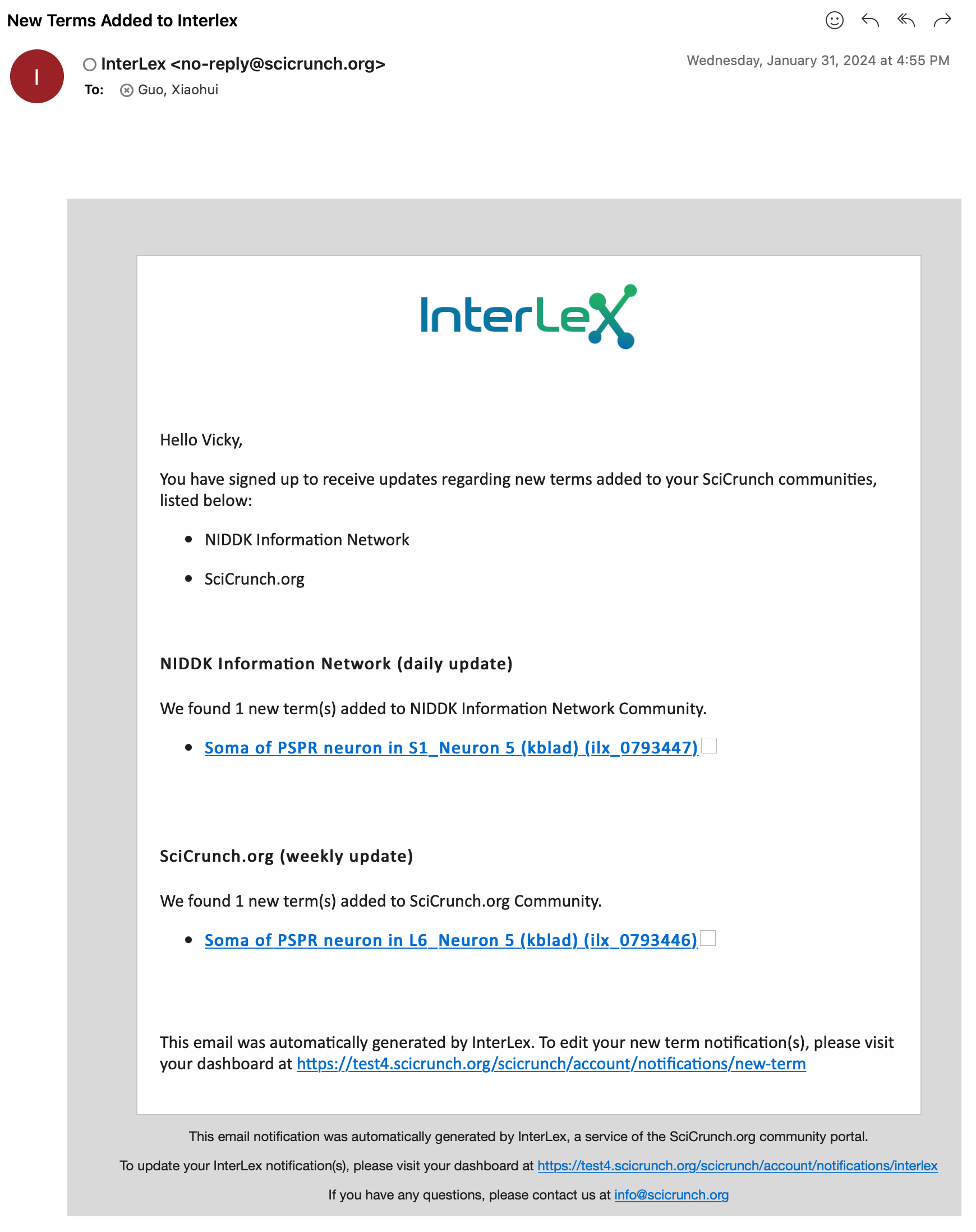Setup New Term Notification
Setup the subscription to receive email notifications when terms are created from different communities
Step1: Go to InterLex home page (https://scicrunch.org/scicrunch/interlex/dashboard) to click "Subscribe New Term Notification"
Step2: A popup window shows the subscription form, setup notification and click "Subscribe"
Step3: "Update New Term Notifications" button and "Unsubscribe" button are shown when the term notification setup is done, click "Update New Term Notifications Notification" button to modify notification setting or click "Unsubscribe" button to unsubscribe notification
Step4: User can go to "My Notification" dashboard to check, update or unsubscribe term notifications
Step5: And receive email notifications when terms are created
Last updated